![]() Marketing a book is a multifaceted process that encompasses everything from traditional media pitching and brand partnerships to Facebook ads and speaking engagements. In our new “Smart Marketing” series, the BenBella Marketing Department will share insights into hot topics in marketing and publicity and practical strategies authors can put into practice.
Marketing a book is a multifaceted process that encompasses everything from traditional media pitching and brand partnerships to Facebook ads and speaking engagements. In our new “Smart Marketing” series, the BenBella Marketing Department will share insights into hot topics in marketing and publicity and practical strategies authors can put into practice.
Today’s Smart Marketing post is from BenBella’s Marketing Director Jennifer Canzoneri.
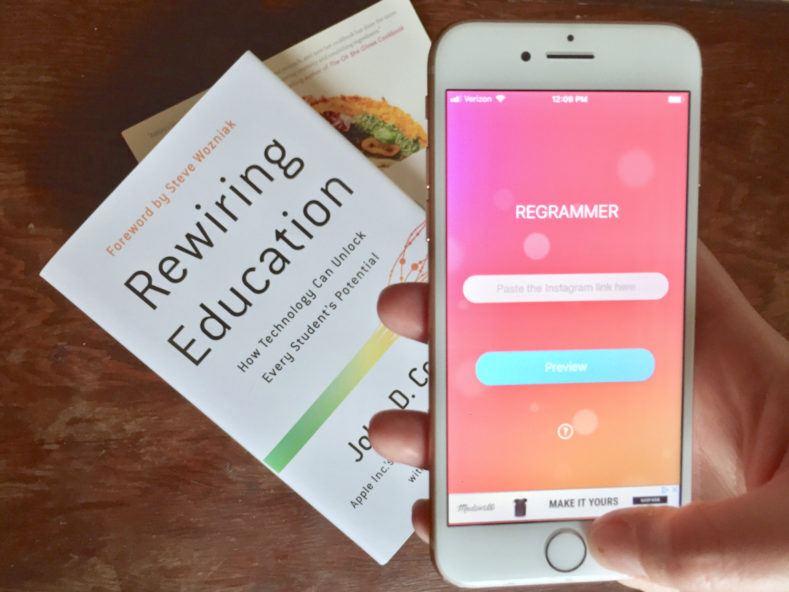
We’re all susceptible to the time suck that is social media apps—losing an hour here on Instagram, another hour on Facebook—and the siren call of those apps once your book is written, published, and out in the world might be hard to resist. But, trust us, there are plenty of apps just a download away that can make you more productive, organized, and streamlined as you move from publishing to marketing.
File Management
If you work in any of the Google offerings—spreadsheets, docs, etc.—the apps are a great back-up when you’re away from your computer but need to access your files. For example, we always recommend keeping a running list of people you meet that might turn out to be excellent marketing contacts. Open up Google Spreadsheets right on your phone and jot down a name without having to remember to do anything later.
If you keep any files stored on Dropbox, download the app to make it easy to open and view one in a pinch. You can proof a press release or pitch right from your phone!
Organization
Whatever your content management system of choice (and it doesn’t hurt to have a content management system of choice), there’s almost without exception a mobile app to support the web browser, and it’s probably awesome.
The biggest issue when you’re out and about is how to keep track of every idea, to-do, reminder, etc. I hear often from professionals that they can’t figure out a reminder system. (And I’ve personally tried a dozen myself.) There are plenty out there (and plenty of them are great) but Evernote is a fantastic option.
Another recommendation is to just record a message with a campaign idea, a social media post idea, or anything at all. You can record a quick one if you’re somewhere you can’t sit down and type, even on your phone. I love this idea for times and places you almost certainly would let inspiration pass.
Time Management
Fun apps that helps you stay focused, you can set an amount of time that you don’t want your phone to distract you. If you make it the full duration without grabbing for your device, the app plants a tree for you. Watch your forest grow, as you get a whole lot of work done. Silly, but effective.
If you’ve ever tried the Pomodoro method of tackling a to-do list (work for 20 minutes, then take a five minute break, and repeat), this app incorporates that method into a nice, visual system. And you get check marks for every chunk of time you’re successful. (I disproportionately enjoy a check mark.)
Social Media
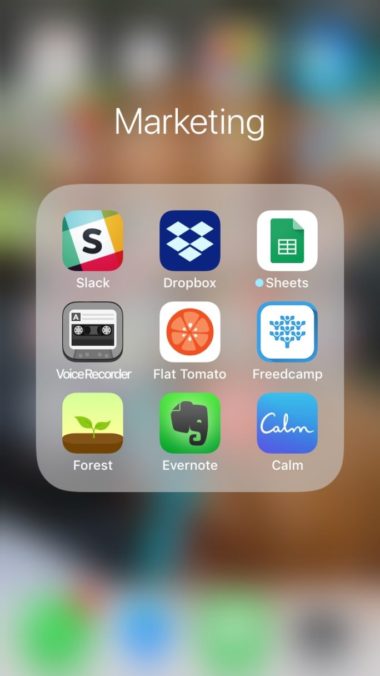
Instead of just surfing Instagram, Canva helps you create social media content, so you can have fun while you get stuff done. They have an endless library of graphic templates to choose from, and they make it ridiculously easy to use. Seriously, it’s so helpful and easy to navigate, it’s probably hindering your productivity NOT to use it.
Communication
A chat program for productive types. You can share files, alert coworkers you’re stepping away from your desk, have a quick huddle with your team. It’s a wonderful way to stay connected without stopping the workflow.
You can really take video conference calls from anywhere these days, and awesome services like Google Hangouts and Skype are making it easier than ever to pick up your phone when you need to hop on a video call. If you have a good wifi signal, you no longer have to be chained to a desk.
Other
If you want to use any of the apps we recommend, and you don’t want to rely on spotty cell service, an app like Wifi Finder will point you in the right direction of the best connection.
Meditation apps
Sometimes you have to put the work down. An app like Headspace or Calm help you focus for a short amount of time so you can clear your head and get back to work.

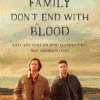





very nice info for corporate sector.