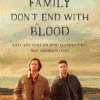Should I purchase an EPUB?
As of August 2022, EPUB files (short for electronic publication) are the streamlined industry standard file format for accessing ebooks on an e-reader, mobile device, or computer. This is not a PDF or similar file format that opens immediately upon downloading. You will need an app or software to read.
There are a variety of apps or services to consider, and a Google search can specifically help you identify the best for your particular device. As noted below, we like these free services: Calibre, Adobe Digital Editions.
If you are reading on an Apple device or via the iBooks app, this file will automatically open within the iBooks platform.
If you are reading on a Kindle or the Kindle app, you can simply send the file directly to your unique Kindle email address, and the file will populate in your Kindle library.
How do I download my ebook file?
After you complete your purchase, an email will be sent to you with a download link for your file. Click on the click to download the file to your computer.
How do I read the ebook on my computer?
If you have a Mac: After downloading your EPUB file, click on the icon. The ebook will open automatically in iBooks.
If you have a PC: Download your epub file. Make sure that you have e-reader software installed on your computer. We recommend these free software programs: Calibre, Adobe Digital Editions.